- Jordan Public Schools
- Peachjar eFlyers
-
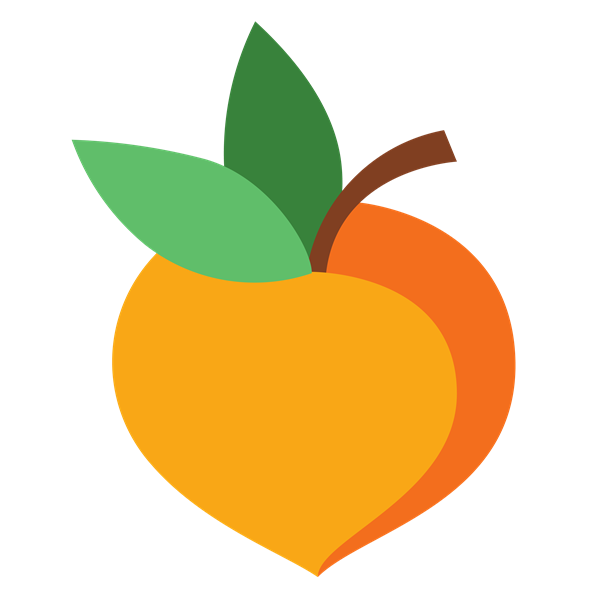
Find Your eFlyers
School and school district-approved eflyers will keep you informed about upcoming school activities, programs, and events. eFlyers will be sent via email weekly – children's backpacks will be a little bit lighter! You can also find your eflyers by clicking the links below:- All Jordan Public Schools
- Jordan Early Learning Services
- Jordan Elementary School
- Jordan Middle School
- Jordan High School
- Community Ed & Rec
If your organization is interested in distributing an eflyer via Peachjar, view the flyer distribution procedures and criteria.
Frequently asked questions
-
Do I need to login to view digital flyers?
No. Digital flyers will be delivered directly to your email (once a week). If you wish to see more information on a digital flyer in your inbox, simply click on the desired flyer. You can access all active flyers for your school(s) on this flyerboard or on the Jordan Public Schools smartphone app.
-
Do parents need to register in order to receive digital flyers?
No. Peachjar uses email data from our district Infinite Campus system to reach families directly.
-
Will my email be shared for other purposes?
No. As a contract service provider to school districts, Peachjar never shares your email address or uses it for any purpose other than the distribution of district-approved communication.
-
What kind of flyers will I receive?
The only flyers you will receive are ones that have been approved by the district.
Peachjar eFlyer Submission and Distribution
-
Jordan Public Schools and Community Ed & Rec uses Peachjar.com to distribute electronic flyers to families of students in our District. Approved flyers are emailed to parents weekly on Thursdays and posted on specific school websites. Flyers are delivered to all parents’ and CERC member emails as an embedded image.
If you would like to submit a flyer, please read these helpful tips:
- All flyers must be uploaded to Peachjar by the group sponsoring the event or activity.
- Classes, events or activities must take place within the boundaries of Jordan Public School District or be in partnership with the District/Community Ed.
- With the exception of district-sponsored classes and programs, no paper flyers will be distributed to students or schools.
- All activities, events, materials and opportunities must relate directly to children and families and must comply with the District's distribution policy (904) and advertising policy (905).
- The District reserves the right to deny permission for the posting or distribution of materials that are not consistent with the best interests of students and families or that directly compete with District programs or services.
- When you create an account to upload flyers, please select that you are a "Parent Group Representative" or a "Program Provider."
- Date of distribution is required to be a Thursday.
CLICK HERE: CREATE YOUR PEACHJAR ACCOUNT
Submitting a Flyer for Electronic Distribution
- All paper materials must be submitted for approval 5 days in advance of the requested distribution date.
- The approval must include:
- Name and phone number of the person submitting the request.
- If material is intended for students, the grade(s) of students to whom the distribution is intended.
- The proposed method of distribution.
- Send to the Community Education Director Cullen Bahn at cbahn@isd717.org for approval.
- Once the flyer is approved, it may be uploaded for distribution. Log in to your Peachjar account. From the navigation bar on the left, select "Distribution". Choose from a variety of options.
- Peachjar offers a library of free school flyer templates! To navigate to this page, go to Flyer Distribution and select the Browse Flyer Templates button. Once you find a template you would like to use, select the flyer template icon to download the Word file. Save your customized flyer as a PDF file.
CLICK HERE: GUIDE TO DIGITAL FLYER SUCCESS
CLICK HERE: HOW TO UPLOAD A FLYERFlyer Guidelines
Outside organizations (other than those sponsored by a Jordan School District program or Jordan Community Education) must have a disclaimer on flyer in order for it to be approved. The disclaimer must be on the front of the flier, in a location where it is easy to see, in a minimum of 10 pt upper and lower case type.
- DISCLAIMER: This is not a Jordan Public Schools sponsored program or activity and Jordan Public Schools accepts no liability or responsibility for this program/activity.
Layout best practices:
- PDF format required
- 8.5% x 11"
- Portrait orientation preferred
- 12pt minimum font size
- 1-4 pages in length
- Under 50 MB in size
- Links embedded in the flyer PDF are not supported
Flyers will not be approved that:
- Do not contain the disclaimer above.
- Are lewd, obscene, libelous, or slanderous.
- Incite students to commit unlawful acts, violate school rules, or disrupt the orderly operation of the schools.
- Promote any particular political interest, candidate, party, or ballot measure.
- Proselytize or position the district on any side of a controversial issue.
- Discriminate against, attack or denigrate any group on account of gender, race, age, color, religion, ancestry, national origin, disability or other unlawful consideration.
- Promote the use or sale of materials or services that are illegal or inconsistent with school objectives, including, but not limited to, materials or advertisements for tobacco, intoxicants, and movies or products unsuitable for children
- Solicit funds or services for an organization, with the exception of solicitations authorized in Board policy.
*Flyers are distributed on Thursdays only each week. Please make sure to choose a Thursday when submitting for distribution.

